Complete Agent Orchestration Guide
How AI Agents Work Together Through Smart Coordination
Complete Agent Orchestration Guide - Podcast Version
Complete Agent Orchestration Guide
How AI Agents Work Together Through Smart Coordination
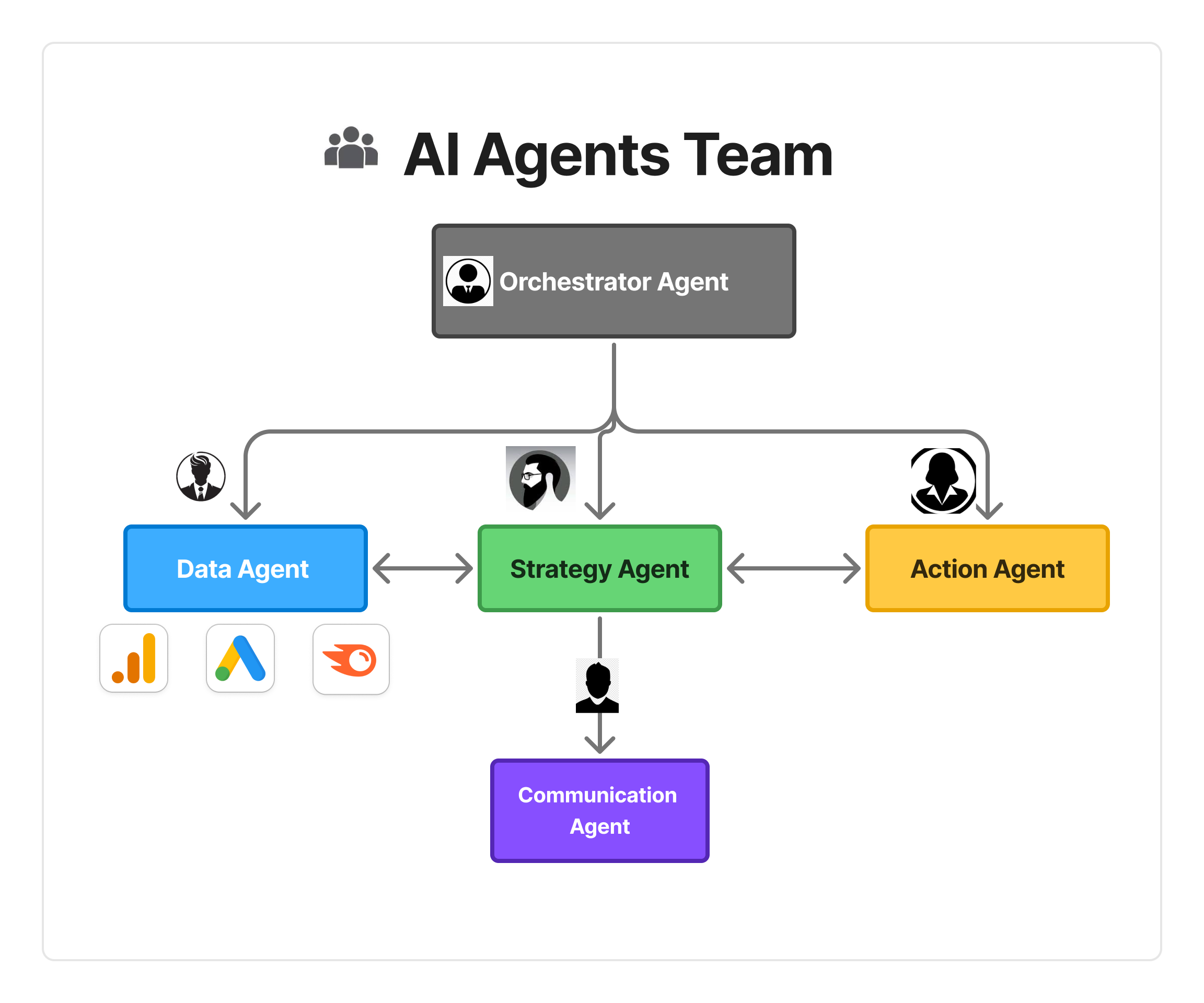
The AI Agents Team hierarchy shows how the Orchestrator Agent coordinates specialized agents (Data, Strategy, Action, and Communication) to deliver comprehensive solutions.
🎯 What You'll Master
This guide teaches you everything about agent orchestration:
- How agents communicate through structured JSON messages
- How agents execute tools by constructing smart queries
- How agents route between each other with detailed handoffs
- How to prompt agents to output perfect JSON structures
- How to build orchestration from simple to advanced
📖 Part 1: Understanding Agent Communication
🗣️ How We Train Agents to Speak JSON
Before agents can work together, we must teach them to communicate in structured formats.
The Prompting Strategy
We don't just tell agents "analyze this data" - we give them specific instructions on how to format their responses:
Example: Data Analysis Agent Prompt
You are a Data Analysis Agent. When you complete analysis, you MUST respond in this exact JSON format: { "analysis_type": "describe what type of analysis you performed", "key_findings": { "primary_issue": "the main problem you discovered", "supporting_evidence": ["fact 1", "fact 2", "fact 3"], "confidence_level": "your confidence as a percentage" }, "implications": "what this means for the business", "next_steps_recommended": "what should happen next", "routing_suggestion": "which agent should handle this next" } NEVER deviate from this format. Other agents depend on this structure.
Why This Prompt Structure Works
🎯 Clear Format Requirements: Agent knows exactly what structure to use 📊 Specific Field Names: Other agents know where to find information 🔄 Routing Instructions: Agent suggests who should work next ⚠️ Strong Constraints: "NEVER deviate" ensures consistency
📝 JSON Communication in Action
Let's see how agents actually use this structured communication:
Step 1: User Request
User: "My Google Ads campaigns are getting expensive but not converting well."
Step 2: Orchestrator Routes to Data Agent
Orchestrator → Data Agent:
{
"task_assignment": {
"type": "google_ads_performance_analysis",
"user_problem": "expensive_campaigns_low_conversions",
"data_sources_available": ["google_ads_api", "website_analytics"],
"urgency_level": "high",
"expected_output_format": "standard_analysis_json"
}
}
Step 3: Data Agent Analyzes and Responds
Data Agent Response:
{
"analysis_type": "google_ads_performance_decline_analysis",
"key_findings": {
"primary_issue": "cost_per_click_increased_45_percent_while_quality_score_dropped",
"supporting_evidence": [
"average_cpc_rose_from_2.50_to_3.63_last_30_days",
"quality_score_declined_from_8_to_5_on_branded_terms",
"conversion_rate_dropped_from_4.2_to_2.8_percent"
],
"confidence_level": "92_percent"
},
"implications": "campaign_efficiency_severely_compromised_due_to_competitive_pressure_and_quality_issues",
"next_steps_recommended": "develop_competitive_response_strategy_and_quality_improvement_plan",
"routing_suggestion": "strategy_agent_for_competitive_response_planning"
}
Step 4: Orchestrator Routes to Strategy Agent
Orchestrator → Strategy Agent:
{
"task_assignment": {
"type": "competitive_response_strategy",
"context_from_data_agent": {
"root_cause": "competitive_pressure_plus_quality_score_decline",
"metrics_affected": ["cpc_up_45_percent", "quality_score_down_37_percent", "conversion_rate_down_33_percent"]
},
"constraints": {
"budget_limitations": "maintain_current_spend_levels",
"timeline": "need_results_within_30_days"
},
"expected_output_format": "strategic_plan_with_phases"
}
}
🔧 Part 2: How Agents Execute Tools
Now let's understand how agents actually use tools to gather information.
🧠 Agent Tool Decision Process
Agents don't randomly pick tools - they follow a logical decision process based on their training.
The Tool Selection Framework
Step 1: Analyze Task Requirements
- What type of data do I need?
- Where is this data likely to be found?
- What format do I need it in?
Step 2: Review Available Tools
- What tools do I have access to?
- Which tool is best for this data type?
- Are there any limitations or constraints?
Step 3: Construct Query
- What specific parameters do I need?
- How should I structure the request?
- What timeframe and filters apply?
Step 4: Execute and Validate
- Run the tool with my query
- Check if results are complete
- Determine if additional queries needed
🎯 Example: Data Agent Tool Execution
Let's follow a Data Agent as it decides how to investigate Google Ads performance:
Step 1: Agent Receives Task
{
"task": "analyze_google_ads_performance_decline",
"focus": "cost_efficiency_and_conversion_issues",
"timeframe": "last_60_days"
}
Step 2: Agent's Internal Reasoning
Agent thinks:
- "I need Google Ads performance data"
- "I have google_ads_api_tool available"
- "I need metrics: CPC, conversion rate, quality score, impressions"
- "I should compare current period vs previous period"
Step 3: Agent Constructs Tool Query
Based on training data, the agent knows how to structure Google Ads API queries:
{
"tool_call": {
"tool_name": "google_ads_api_tool",
"query_parameters": {
"date_range": {
"current_period": "last_30_days",
"comparison_period": "30_days_before_that"
},
"metrics": [
"cost_per_click",
"conversion_rate",
"quality_score",
"impressions",
"clicks",
"conversions",
"cost"
],
"breakdown_by": ["campaign", "ad_group", "keyword"],
"filters": {
"campaign_status": "enabled",
"min_impressions": 100
}
},
"expected_response": "campaign_performance_comparison_data"
}
}
Step 4: Tool Returns Data
{
"google_ads_response": {
"campaign_comparison": {
"current_period": {
"total_cost": 15750,
"total_clicks": 4321,
"total_conversions": 121,
"average_cpc": 3.64,
"conversion_rate": 2.8,
"average_quality_score": 5.2
},
"previous_period": {
"total_cost": 12890,
"total_clicks": 5156,
"total_conversions": 217,
"average_cpc": 2.50,
"conversion_rate": 4.2,
"average_quality_score": 8.1
}
},
"top_declining_campaigns": [
{
"campaign_name": "Brand_Campaign_Main",
"cpc_change": "+52%",
"quality_score_change": "-3.2_points",
"conversion_rate_change": "-38%"
}
]
}
}
Step 5: Agent Analyzes Results
Agent's analysis process:
- "CPC increased from $2.50 to $3.64 = 45.6% increase"
- "Conversion rate dropped from 4.2% to 2.8% = 33% decline"
- "Quality Score dropped from 8.1 to 5.2 = significant decline"
- "Brand campaigns most affected = competitive pressure on branded terms"
Step 6: Agent Decides if More Data Needed
Agent thinks: "I have the performance decline data, but I need to understand WHY quality scores dropped. Let me check competitor activity."
Step 7: Agent Makes Second Tool Call
{
"tool_call": {
"tool_name": "competitor_intelligence_tool",
"query_parameters": {
"analysis_type": "keyword_competition_changes",
"keywords": ["brand_terms", "product_category_terms"],
"timeframe": "last_60_days",
"competitors": "auto_detect_new_entrants",
"metrics": ["bid_changes", "ad_copy_changes", "new_advertisers"]
}
}
}
Step 8: Second Tool Response
{
"competitor_intelligence": {
"new_competitors_detected": 2,
"average_bid_increase": "35_percent_across_brand_terms",
"new_advertiser_activity": {
"competitor_fasttech": {
"started_advertising": "45_days_ago",
"budget_estimate": "high_50k_plus_monthly",
"targeting": "exact_match_brand_terms"
}
}
}
}
Step 9: Agent Synthesizes Complete Analysis
Now the agent has enough data to provide comprehensive analysis in the required JSON format.
🔄 Part 3: Detailed Agent Routing Flow
Let's examine exactly how agents coordinate and pass work between each other.
🎭 The Complete Orchestration Sequence
Phase 1: Initial Routing Decision
User Request: "My Google Ads are expensive but not converting well."
Orchestrator Analysis:
{
"request_analysis": {
"problem_type": "performance_optimization",
"complexity_level": "medium_high",
"domains_involved": ["advertising", "conversion_optimization"],
"urgency": "business_impact_medium",
"investigation_required": true
},
"routing_decision": {
"initial_agent": "data_analysis_agent",
"reason": "need_root_cause_analysis_before_strategy",
"expected_sequence": ["data_analysis", "strategy_development", "action_planning", "user_communication"],
"parallel_processing": false
}
}
Phase 2: Data Agent Execution
Orchestrator → Data Agent:
{
"agent_assignment": {
"agent_id": "data_analysis_001",
"task_priority": "high",
"task_details": {
"primary_objective": "identify_root_cause_of_google_ads_performance_decline",
"secondary_objectives": ["quantify_impact", "identify_trends", "assess_urgency"],
"available_tools": ["google_ads_api_tool", "competitor_intelligence_tool", "website_analytics_tool"],
"context": {
"user_complaint": "expensive_campaigns_poor_conversions",
"business_type": "e_commerce",
"budget_concerns": "yes"
}
},
"output_requirements": {
"format": "structured_json_analysis",
"confidence_threshold": "minimum_80_percent",
"routing_recommendation": "required"
},
"deadlines": {
"initial_findings": "15_minutes",
"complete_analysis": "30_minutes"
}
}
}
Data Agent Internal Process:
- Parse Assignment: Understand what's needed
- Plan Investigation: Decide which tools to use and in what order
- Execute Tools: Run Google Ads API and competitor analysis
- Analyze Results: Identify patterns and root causes
- Format Response: Structure findings in required JSON format
- Make Routing Suggestion: Recommend next agent
Data Agent → Orchestrator:
{
"task_completion": {
"agent_id": "data_analysis_001",
"task_status": "completed",
"completion_time": "28_minutes",
"analysis_results": {
"root_cause_identified": "competitive_pressure_causing_quality_score_decline",
"impact_quantified": {
"cpc_increase": "45_percent",
"conversion_rate_decline": "33_percent",
"efficiency_loss": "estimated_revenue_impact_15000_monthly"
},
"confidence_level": "92_percent",
"urgency_assessment": "medium_high_action_needed_within_2_weeks"
},
"routing_recommendation": {
"next_agent": "strategy_development_agent",
"reason": "need_competitive_response_strategy",
"priority": "high",
"context_to_pass": "competitive_pressure_plus_quality_score_issues"
}
}
}
Phase 3: Strategy Agent Routing
Orchestrator Routing Decision:
{
"routing_evaluation": {
"data_agent_recommendation": "strategy_development_agent",
"orchestrator_assessment": "agrees_strategy_needed",
"context_handoff": {
"problem_definition": "competitive_pressure_degrading_campaign_performance",
"constraints": ["maintain_budget_levels", "improve_efficiency", "counter_competition"],
"success_metrics": ["reduce_cpc", "improve_conversion_rate", "maintain_volume"]
}
}
}
Orchestrator → Strategy Agent:
{
"agent_assignment": {
"agent_id": "strategy_development_002",
"task_priority": "high",
"context_from_previous": {
"data_agent_findings": {
"primary_issue": "new_competitor_targeting_brand_terms_aggressively",
"performance_impact": "cpc_up_45_percent_conversions_down_33_percent",
"quality_score_decline": "8.1_to_5.2_average",
"estimated_revenue_loss": "15000_monthly"
}
},
"task_details": {
"primary_objective": "develop_competitive_response_strategy",
"approach_constraints": ["budget_neutral", "implement_within_30_days", "measurable_results"],
"strategic_options_to_consider": ["defensive_bidding", "quality_improvement", "differentiation", "audience_expansion"]
},
"output_requirements": {
"format": "phased_strategic_plan",
"include": ["immediate_actions", "medium_term_strategy", "success_metrics"],
"implementation_readiness": "actionable_steps_defined"
}
}
}
Strategy Agent Internal Process:
- Analyze Context: Review data agent findings
- Evaluate Options: Consider different strategic approaches
- Assess Feasibility: Check constraints and resources
- Design Strategy: Create phased approach
- Plan Implementation: Ensure actionability
- Format Response: Structure strategy in required format
Strategy Agent → Orchestrator:
{
"strategic_plan": {
"agent_id": "strategy_development_002",
"strategy_type": "competitive_response_with_quality_improvement",
"strategic_assessment": {
"situation": "defensive_response_required_to_new_competitor",
"opportunity": "improve_quality_scores_while_defending_position",
"risk_level": "medium_revenue_loss_if_no_action"
},
"phased_approach": {
"phase_1_immediate": {
"timeline": "week_1_2",
"actions": ["audit_keyword_quality_scores", "optimize_ad_copy_relevance", "adjust_bidding_strategy"],
"expected_impact": "quality_score_improvement_2_points"
},
"phase_2_defensive": {
"timeline": "week_3_4",
"actions": ["expand_negative_keyword_lists", "test_competitor_blocking_strategies", "improve_landing_page_relevance"],
"expected_impact": "cpc_reduction_15_percent"
},
"phase_3_offensive": {
"timeline": "week_5_8",
"actions": ["launch_competitor_comparison_campaigns", "expand_to_competitor_keywords", "test_premium_positioning"],
"expected_impact": "conversion_rate_improvement_25_percent"
}
},
"success_metrics": {
"week_2": "quality_score_increase_to_6.5",
"week_4": "cpc_reduction_to_3.00",
"week_8": "conversion_rate_recovery_to_3.8_percent"
},
"routing_recommendation": {
"next_agent": "action_planning_agent",
"reason": "need_detailed_implementation_plan_with_specific_tasks_and_timelines"
}
}
}
Phase 4: Action Agent Routing
Orchestrator → Action Agent:
{
"agent_assignment": {
"agent_id": "action_planning_003",
"task_priority": "high",
"context_from_strategy": {
"strategic_plan": "three_phase_competitive_response",
"success_metrics": "defined_weekly_targets",
"resource_constraints": "budget_neutral_implementation"
},
"task_details": {
"primary_objective": "create_detailed_implementation_plan",
"granularity_required": "daily_tasks_with_owners_and_deadlines",
"resource_planning": "estimate_time_requirements_and_skills_needed",
"risk_mitigation": "identify_potential_issues_and_contingencies"
},
"output_requirements": {
"format": "executable_action_plan",
"include": ["task_breakdown", "timeline", "responsibilities", "checkpoints"],
"user_readiness": "ready_for_immediate_implementation"
}
}
}
Action Agent → Orchestrator:
{
"implementation_plan": {
"agent_id": "action_planning_003",
"plan_type": "google_ads_competitive_response_execution",
"implementation_timeline": "8_week_structured_plan",
"detailed_actions": {
"week_1": {
"day_1": "export_all_keyword_quality_scores_analyze_bottom_performers",
"day_2": "audit_ad_copy_relevance_identify_improvement_opportunities",
"day_3": "review_landing_page_alignment_with_ad_copy",
"day_4": "implement_ad_copy_improvements_for_lowest_quality_score_terms",
"day_5": "test_new_ad_copy_variations_monitor_quality_score_changes"
},
"week_2": {
"day_1": "analyze_week_1_quality_score_improvements",
"day_2": "expand_successful_ad_copy_patterns_to_similar_keywords",
"day_3": "implement_landing_page_optimizations",
"day_4": "adjust_bidding_strategy_based_on_quality_improvements",
"day_5": "week_2_checkpoint_evaluate_progress_against_targets"
}
},
"resource_requirements": {
"google_ads_specialist": "20_hours_week_1_15_hours_ongoing",
"landing_page_developer": "10_hours_week_2",
"data_analyst": "5_hours_weekly_monitoring"
},
"success_checkpoints": {
"week_2": "quality_score_improvement_1.5_points_minimum",
"week_4": "cpc_reduction_10_percent_minimum",
"week_8": "conversion_rate_improvement_20_percent_minimum"
},
"routing_recommendation": {
"next_agent": "communication_agent",
"reason": "need_user_friendly_presentation_of_complete_solution"
}
}
}
Phase 5: Communication Agent Final Routing
Orchestrator → Communication Agent:
{
"agent_assignment": {
"agent_id": "communication_004",
"task_priority": "high",
"context_synthesis": {
"data_findings": "competitive_pressure_causing_45_percent_cpc_increase",
"strategic_solution": "three_phase_competitive_response_plan",
"implementation_plan": "8_week_detailed_action_plan_ready"
},
"audience_profile": {
"user_type": "business_owner_google_ads_user",
"technical_level": "intermediate",
"primary_concerns": ["cost_control", "conversion_improvement", "competitive_position"],
"communication_preference": "actionable_summary_with_clear_next_steps"
},
"output_requirements": {
"format": "executive_summary_plus_action_plan",
"tone": "confident_but_realistic",
"include": ["problem_explanation", "solution_overview", "expected_results", "immediate_next_steps"]
}
}
}
Communication Agent → User (Final Response):
🎯 Google Ads Performance Solution
What's Happening: A new competitor has been aggressively bidding on your brand terms for the past 45 days, causing your costs to increase 45% while your conversion rate dropped 33%. Your quality scores have declined from 8.1 to 5.2 because of increased competition.
The Solution: We've developed a 3-phase, 8-week plan to counter this competitive pressure:
Phase 1 (Weeks 1-2): Quality Recovery
- Audit and improve ad copy relevance
- Optimize landing pages for better quality scores
- Expected result: Quality scores improve to 6.5+
Phase 2 (Weeks 3-4): Cost Reduction
- Implement defensive bidding strategies
- Expand negative keyword lists
- Expected result: Reduce CPC back to $3.00
Phase 3 (Weeks 5-8): Conversion Recovery
- Launch competitive comparison campaigns
- Test premium positioning strategies
- Expected result: Conversion rate recovers to 3.8%+
Immediate Next Steps:
- Week 1: Start with quality score audit (5 hours of work)
- Implement ad copy improvements (15 hours total)
- Monitor daily progress against targets
Expected Results:
- Month 1: 15% cost reduction
- Month 2: 25% conversion rate improvement
- Month 3: Stronger competitive position than before
🛠️ Part 4: Building Your Own Agent Orchestration
🎯 Step 1: Agent Prompt Engineering
The foundation of good orchestration is teaching agents to communicate properly.
Agent Role Definition Template
You are a [AGENT_TYPE] Agent in a multi-agent system. YOUR ROLE: - Primary function: [SPECIFIC_FUNCTION] - Expertise areas: [LIST_AREAS] - Available tools: [TOOL_LIST] COMMUNICATION REQUIREMENTS: You MUST always respond in this JSON format: { "agent_id": "[your_agent_type]_[timestamp]", "task_status": "completed|in_progress|need_help", "analysis_results": { [SPECIFIC_FIELDS_FOR_THIS_AGENT_TYPE] }, "confidence_level": "[percentage]", "routing_recommendation": { "next_agent": "[agent_type]", "reason": "[explanation]", "priority": "low|medium|high" } } TOOL USAGE PROTOCOL: 1. Analyze task requirements first 2. Select appropriate tool based on data needed 3. Construct precise queries with proper parameters 4. Validate results before proceeding 5. Request additional data if confidence < 80% QUALITY STANDARDS: - Minimum 80% confidence for routing to next agent - Include specific evidence for all findings - Suggest concrete next steps - Flag any uncertainties or limitations
Example: Data Analysis Agent Prompt
You are a Data Analysis Agent specializing in business performance analysis. YOUR EXPERTISE: - Google Ads performance analysis - Website analytics interpretation - Sales funnel analysis - Competitive intelligence gathering - Statistical pattern recognition AVAILABLE TOOLS: - google_ads_api_tool: Access campaign performance data - website_analytics_tool: Access traffic and conversion data - competitor_intelligence_tool: Research competitor activity - sales_database_tool: Query sales and customer data RESPONSE FORMAT (REQUIRED): { "agent_id": "data_analysis_[timestamp]", "task_status": "completed", "analysis_results": { "investigation_type": "describe what you analyzed", "root_cause_identified": "primary issue discovered", "supporting_evidence": ["fact1", "fact2", "fact3"], "quantified_impact": { "metric_changes": "percentage changes in key metrics", "business_impact": "revenue or cost implications", "urgency_level": "low|medium|high" }, "additional_context": "relevant background information" }, "confidence_level": "[80-100]%", "routing_recommendation": { "next_agent": "strategy_agent|action_agent|communication_agent", "reason": "explain why this agent should go next", "context_to_pass": "key information the next agent needs", "priority": "low|medium|high" } } TOOL EXECUTION GUIDELINES: When using tools, follow this process: 1. Determine what data you need based on the problem 2. Select the most appropriate tool 3. Construct detailed query parameters 4. Execute tool and analyze results 5. If results are incomplete or confidence < 80%, use additional tools 6. Synthesize all data into coherent findings EXAMPLE TOOL USAGE: For Google Ads analysis, construct queries like: { "tool": "google_ads_api_tool", "parameters": { "date_range": "specify current vs comparison periods", "metrics": ["specific metrics needed"], "breakdown": "campaign|keyword|demographic", "filters": "relevant filters to apply" } }
🎯 Step 2: Orchestrator Logic Implementation
The Orchestrator needs sophisticated decision-making logic.
Orchestrator Decision Framework
class OrchestratorAgent:
def analyze_request(self, user_input):
"""Analyze user request and determine orchestration strategy"""
analysis = {
"complexity": self.assess_complexity(user_input),
"urgency": self.assess_urgency(user_input),
"domain": self.identify_domain(user_input),
"investigation_needed": self.needs_investigation(user_input)
}
return analysis
def plan_agent_sequence(self, analysis):
"""Determine which agents to use and in what order"""
if analysis["complexity"] == "low" and not analysis["investigation_needed"]:
return ["data_agent"]
elif analysis["urgency"] == "high":
return ["data_agent", "action_agent", "communication_agent"]
else:
return ["data_agent", "strategy_agent", "action_agent", "communication_agent"]
def route_to_agent(self, agent_type, context):
"""Send task to specific agent with full context"""
assignment = {
"agent_id": f"{agent_type}_{self.generate_id()}",
"task_priority": context.get("urgency", "medium"),
"context": context,
"expected_output": self.get_output_requirements(agent_type),
"deadline": self.calculate_deadline(context["urgency"])
}
return self.send_to_agent(agent_type, assignment)
🎯 Step 3: Advanced Agent Coordination
Inter-Agent Help Requests
Agents need to be able to request help from each other:
HELP REQUEST PROTOCOL: When you need additional information from another agent, format your request as: { "request_type": "help_needed", "requesting_agent": "[your_agent_id]", "target_agent": "[agent_type_you_need]", "current_task": "[what you're working on]", "specific_need": { "information_type": "[what you need]", "reason": "[why you need it]", "urgency": "[how urgent]", "format_needed": "[how you want the response]" }, "context_to_share": "[relevant information for the other agent]" } The Orchestrator will route this request and coordinate the response.
Example: Strategy Agent Requesting More Data
{
"request_type": "help_needed",
"requesting_agent": "strategy_agent_20241201_1430",
"target_agent": "data_analysis_agent",
"current_task": "developing_competitive_response_strategy",
"specific_need": {
"information_type": "competitor_pricing_analysis",
"reason": "cannot_recommend_pricing_strategy_without_competitive_context",
"urgency": "high",
"format_needed": "competitor_price_comparison_with_our_products"
},
"context_to_share": "working_on_google_ads_competitive_response_need_pricing_data_to_complete_strategy"
}
Orchestrator Handling Help Requests
def handle_help_request(self, request):
"""Process inter-agent help requests"""
# Validate request
if not self.validate_help_request(request):
return self.send_error_response(request["requesting_agent"])
# Route to target agent
target_assignment = {
"agent_id": f"{request['target_agent']}_{self.generate_id()}",
"task_type": "help_request_response",
"helping_agent": request["requesting_agent"],
"specific_request": request["specific_need"],
"context": request["context_to_share"],
"priority": request["specific_need"]["urgency"]
}
# Send task and coordinate response
response = self.send_to_agent(request["target_agent"], target_assignment)
return self.forward_response(request["requesting_agent"], response)
🎯 Part 5: Complete Implementation Example
Let's build a complete Google Ads optimization orchestration system.
🚀 System Architecture
Agent Definitions
1. Data Analysis Agent
- Purpose: Investigate Google Ads performance issues
- Tools: Google Ads API, Competitor Intelligence, Analytics
- Output: Root cause analysis with evidence
2. Strategy Development Agent
- Purpose: Create improvement strategies based on data findings
- Tools: Market Research, Competitor Analysis, Best Practices DB
- Output: Phased strategic plan with success metrics
3. Action Planning Agent
- Purpose: Convert strategy into executable tasks
- Tools: Project Management, Resource Planning, Timeline Tools
- Output: Detailed implementation plan with deadlines
4. Communication Agent
- Purpose: Present solutions in user-friendly format
- Tools: Presentation Templates, User Profile Data
- Output: Clear, actionable recommendations └─────────────────────────────────────────────────────┘
🧩 Putting It All Together
This orchestration system creates a seamless experience where:
- User asks one question about their Google Ads performance
- Orchestrator coordinates four specialists working in sequence
- Each agent contributes their expertise without duplicating work
- Agents communicate through structured JSON ensuring no information is lost
- Final result is comprehensive but presented in simple, actionable terms
The magic is that the user sees only the final result, but behind the scenes, four AI specialists have collaborated to provide expert-level analysis, strategy, planning, and communication.
🎓 Key Takeaways
✅ Critical Success Factors
- Structured Communication: JSON formats ensure agents understand each other
- Clear Agent Roles: Each agent has specific expertise and responsibilities
- Smart Tool Usage: Agents construct precise queries based on their training
- Intelligent Routing: Orchestrator makes context-aware decisions about workflow
- User-Focused Output: Complex coordination results in simple, actionable advice
🚀 Best Practices
- Start Simple: Begin with 2-3 agents, add complexity gradually
- Define Clear Boundaries: Each agent should have distinct responsibilities
- Implement Quality Gates: Require minimum confidence levels for routing
- Plan for Failures: Handle timeouts, errors, and edge cases gracefully
- Optimize for Users: Hide complexity, show clear progress, deliver actionable results
💡 Final Insight: Great agent orchestration feels like magic to users - they ask one question and get comprehensive, expert-level analysis and recommendations. But behind the scenes, it's systematic coordination of specialized AI agents, each contributing their expertise through structured communication and smart tool usage. The orchestrator conducts this symphony of intelligence to create something far greater than any single agent could achieve alone.

 Free Automation
Free Automation